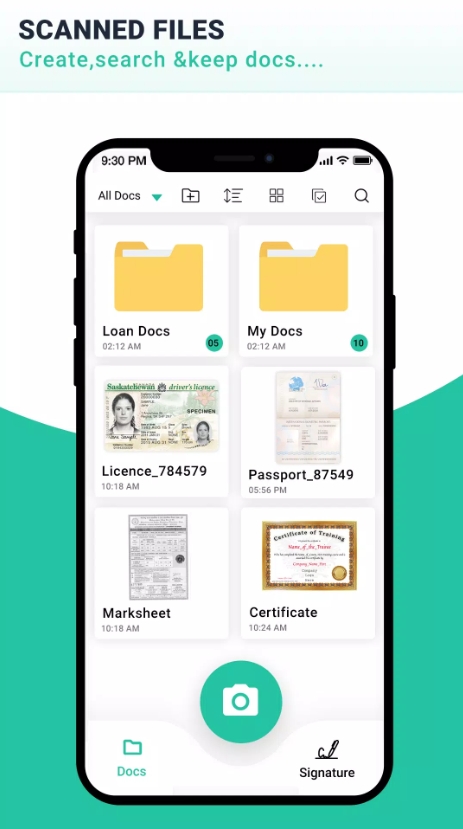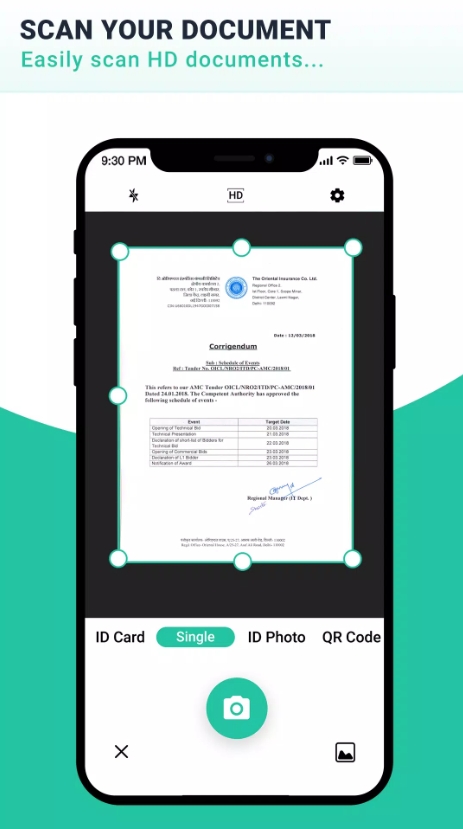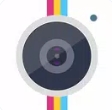In today’s digital age, is CamScanner safe is a question on many users’ minds. CamScanner, a mobile-first scanning app launched in 2010, boasts over 100 million downloads and offers powerful features like OCR and PDF creation. But its journey hasn’t been without controversy—malware scares, intrusive ads, and data privacy concerns have placed its safety under a microscope.
In this extensive review, we’ll explore everything: from the app’s legitimacy and malware history, to data security, payment safety, user experiences, alternatives, and compliance with regulations. Our goal? Help you make an informed decision about whether CamScanner is trustworthy for personal or business use.

I. Introduction and App Overview
A. What Is CamScanner?
CamScanner is a scanning app that transforms your smartphone camera into a portable document scanner and OCR tool. It enables users to capture documents, convert them into PDFs or text, annotate, and sync across devices. Available on Android, iOS, and other platforms, it functions on a freemium model—free with ads or a subscription-based premium tier.
B. Why Safety Matters
Users often scan sensitive documents—passports, medical records, invoices—making document privacy critical. However, CamScanner’s history includes a serious malware incident tied to intrusive ads, raising flags about data integrity. We’ll break down those risks and help you assess whether they’re still relevant today.
II. Legitimacy and Fraud Prevention
A. App Authenticity Checks
To ensure safety, only install CamScanner from official stores—Google Play or Apple App Store. Check that the publisher is IntSig Information Co., Ltd., with a download count over 100 million and strong user ratings (>4.8). Avoid APKs and web downloads, as they could include tampered versions.
B. Scam Indicators
Red flags include unexpected premium subscription prompts or suspicious offers—especially if they claim to unlock 'full features' via ads. Always confirm in-app purchases go through Google or Apple; if billing seems dodgy, request a refund or dispute it through your bank.
III. Malware and Security Risks
A. Known Malicious Modules
In August 2019, security firm Kaspersky uncovered a Trojan-Dropper (Necro.n) embedded in CamScanner’s v5.11.7 via a third-party ad SDK called AdHub. This malware could download additional malicious software, push unwanted ads, or even enroll users unknowingly in paid subscriptions. Google promptly removed the app from Play Store .
B. Infection Vectors
The malware didn’t originate in CamScanner’s core code—it came via a compromised ad SDK. CamScanner quickly removed the offending SDK and Google restored a clean version in September 2019 . Official commentary confirms paid (ad-free) users were not affected, highlighting ad integration as the weak link.
IV. Data Privacy and Encryption
A. Privacy Policy Assessment
The official privacy policy asserts encrypted data transmission, no logging of scanned document content, and fundamental permission-based data access. However, CamScanner lacks health data compliance (e.g., HIPAA) or enterprise-grade certs, so it may not suit certain professional environments.
B. User Data Handling
While the app requests standard permissions (camera, storage, contacts), ad networks might still gather device info. Without two-factor authentication, there’s risk of unauthorized account access if login details leak elsewhere.
V. Payment & Financial Safety
A. In‑App Purchase Security
Premium subscriptions go through Google Play or App Store, benefiting from secure payment methods like credit cards, PayPal, and platform-based protection such as 3D Secure. Users report clear pricing, though some consumer experiences point to delayed refunds or billing confusion via ad hijacks.
B. Chargeback & Fraud Protection
Because billing is handled by respected platforms, users retain standard protections—including disputes and chargebacks. Monitor your statements for any unexpected charges, and report them promptly if they appear.
VI. App Distribution and Update History
A. Official vs. Third-Party Sources
Only install from official sources. After the malware incident, third-party sites might still host outdated, compromised versions. Sites like APKMirror sometimes carry unverified copies—strictly avoid these if security is a priority.
B. Post-Removal Updates
CamScanner has gone through multiple app store removals and restorations. The current versions on official channels are clean, with the malicious AdHub SDK removed and extensive internal auditing claimed by developers .
VII. Customer Experience & Support
A. User Reviews and Ratings
App reviews remain strong (4.8+), but user comments note the malware history and frequent ads in free versions. Community forums generally applaud the return of a safe version, though alternative apps like Office Lens and Adobe Scan are often recommended for better privacy .
B. Official Support Options
Support is available through the app’s help center and email. Many users report adequate resolution for technical issues or refunds, though malware-related incidents may take longer. Premium users cite faster service.
VIII. Product Alternatives and Comparisons
A. Safe Scanner Apps
Microsoft Office Lens: FREE, ad-free, integrated with Office.
Adobe Scan: Reliable PDF/OCR with cloud backup.
Scanbot / SwiftScan: Premium features, secure, good privacy.
Reddit recommends Office Lens for its portability and no account requirement .
B. Enterprise-Grade Solutions
For medical or legal requirements, consider HIPAA-compliant software like ABBYY, FineReader, or Laserfiche. They offer end-to-end encryption, audit trails, and enterprise-grade privacy controls.
IX. Ethical & Regulatory Considerations
A. Privacy Regulations
CamScanner operates globally and must comply with GDPR, CCPA, etc. The 2019 malware incident and Google ban underscore regulatory scrutiny. Continued compliance is essential to avoid legal penalties.
B. Developer Transparency
Users benefit from apps with transparent codebases or verified security audits. CamScanner provides minimal detail, raising trust concerns. Monitoring independent cybersecurity research helps keep users informed.
X. Conclusions and Recommendations
A. Is CamScanner Safe?
The free version still carries potential risks: ad-based vulnerabilities and intrusive behavior.
The paid/premium version appears clean and ad-free.
Sensitive use cases (medical/financial documents) warrant caution—consider more secure alternatives.
B. Best Practices
Download only from trusted official stores.
Prefer premium versions to avoid risky ad SDKs.
Update promptly and use built-in device security tools.
Check permissions and privacy policy thoroughly.
Use other apps for OCR on sensitive documents.
Monitor financial statements regularly.
So—is CamScanner safe? The short answer: It can be—but with caveats. Once infected by malware via ad integrations, it now stands cleaned up. The premium version is far safer, while the free version may still expose you to ad-related risks.
If you need a reliable OCR scanner and are privacy-conscious—especially in professional contexts—look for alternatives with stronger privacy guarantees. However, if you're an occasional user and choose the paid version from official stores, CamScanner remains a convenient, capable tool. Always err on the side of caution, update often, and choose premium for added safety.
Let me know if you'd like a hands-on guide for a safer alternative or deeper breakdown of security setups!